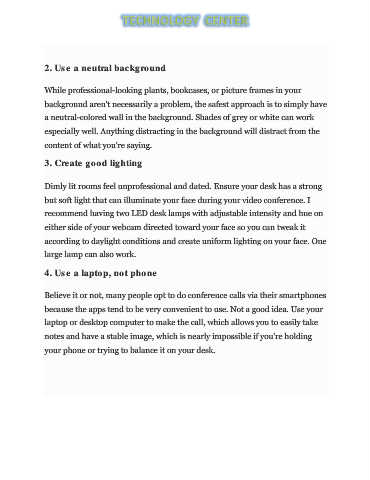Page 31 - Enews June 2020 Edition
P. 31
2. Use a neutral background
While professional-looking plants, bookcases, or picture frames in your
background aren't necessarily a problem, the safest approach is to simply have
a neutral-colored wall in the background. Shades of grey or white can work
especially well. Anything distracting in the background will distract from the
content of what you're saying.
3. Create good lighting
Dimly lit rooms feel unprofessional and dated. Ensure your desk has a strong
but soft light that can illuminate your face during your video conference. I
recommend having two LED desk lamps with adjustable intensity and hue on
either side of your webcam directed toward your face so you can tweak it
according to daylight conditions and create uniform lighting on your face. One
large lamp can also work.
4. Use a laptop, not phone
Believe it or not, many people opt to do conference calls via their smartphones
because the apps tend to be very convenient to use. Not a good idea. Use your
laptop or desktop computer to make the call, which allows you to easily take
notes and have a stable image, which is nearly impossible if you're holding
your phone or trying to balance it on your desk.