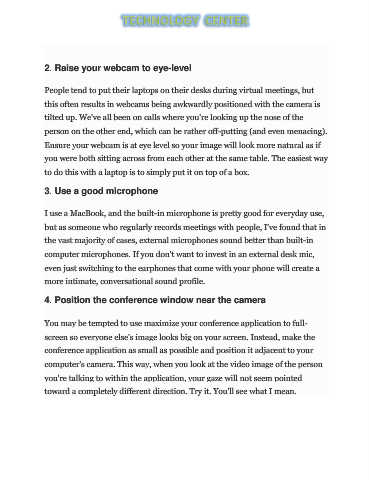Page 33 - Enews June 2020 Edition
P. 33
2. Raise your webcam to eye-level
People tend to put their laptops on their desks during virtual meetings, but
this often results in webcams being awkwardly positioned with the camera is
tilted up. We've all been on calls where you're looking up the nose of the
person on the other end, which can be rather off-putting (and even menacing).
Ensure your webcam is at eye level so your image will look more natural as if
you were both sitting across from each other at the same table. The easiest way
to do this with a laptop is to simply put it on top of a box.
3. Use a good microphone
I use a MacBook, and the built-in microphone is pretty good for everyday use,
but as someone who regularly records meetings with people, I've found that in
the vast majority of cases, external microphones sound better than built-in
computer microphones. If you don't want to invest in an external desk mic,
even just switching to the earphones that come with your phone will create a
more intimate, conversational sound profile.
4. Position the conference window near the camera
You may be tempted to use maximize your conference application to full-
screen so everyone else's image looks big on your screen. Instead, make the
conference application as small as possible and position it adjacent to your
computer's camera. This way, when you look at the video image of the person
you're talking to within the application, your gaze will not seem pointed
toward a completely different direction. Try it. You'll see what I mean.