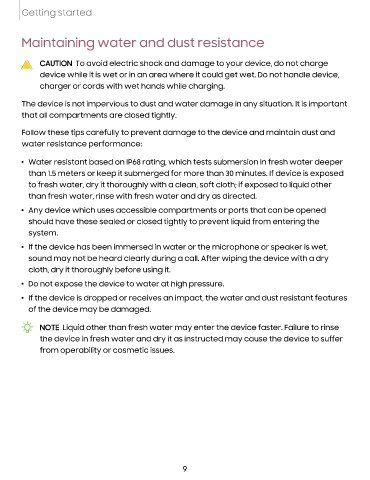Page 10 - Samsung Galaxy S22 Ultra User Manual
P. 10
Getting started
Maintaining water and dust resistance
CAUTION To avoid electric shock and damage to your device, do not charge
device while it is wet or in an area where it could get wet. Do not handle device,
charger or cords with wet hands while charging.
The device is not impervious to dust and water damage in any situation. It is important
that all compartments are closed tightly.
Follow these tips carefully to prevent damage to the device and maintain dust and
water resistance performance:
l Water resistant based on IP68 rating, which tests submersion in fresh water deeper
than 1.5 meters or keep it submerged for more than 30 minutes. If device is exposed
to fresh water, dry it thoroughly with a clean, soft cloth; if exposed to liquid other
than fresh water, rinse with fresh water and dry as directed.
l Any device which uses accessible compartments or ports that can be opened
should have these sealed or closed tightly to prevent liquid from entering the
system.
l If the device has been immersed in water or the microphone or speaker is wet,
sound may not be heard clearly during a call. After wiping the device with a dry
cloth, dry it thoroughly before using it.
l Do not expose the device to water at high pressure.
l If the device is dropped or receives an impact, the water and dust resistant features
of the device may be damaged.
NOTE Liquid other than fresh water may enter the device faster. Failure to rinse
the device in fresh water and dry it as instructed may cause the device to suffer
from operability or cosmetic issues.
9