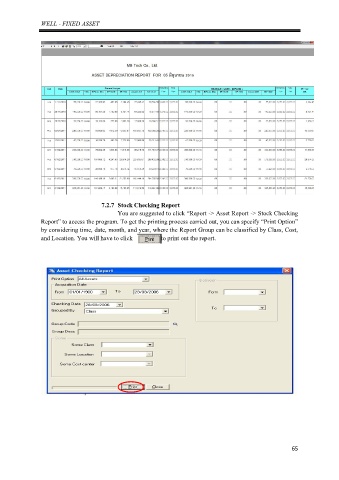Page 69 - Manual - Well Fixed Assets and Barcode Asset Checking
P. 69
WELL - FIXED ASSET
7.2.7 Stock Checking Report
You are suggested to click “Report -> Asset Report -> Stock Checking
Report” to access the program. To get the printing process carried out, you can specify “Print Option”
by considering time, date, month, and year, where the Report Group can be classified by Class, Cost,
and Location. You will have to click to print out the report.
65