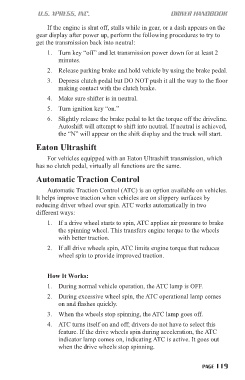Page 121 - USX Driver Handbook
P. 121
U.S. XPRESS, INC. DRIVER HANDBOOK U.S. XPRESS, INC. DRIVER HANDBOOK
If the engine is shut off, stalls while in gear, or a dash appears on the
gear display after power up, perform the following procedures to try to
get the transmission back into neutral:
1. Turn key “off” and let transmission power down for at least 2
minutes.
2. Release parking brake and hold vehicle by using the brake pedal.
3. Depress clutch pedal but DO NOT push it all the way to the floor
making contact with the clutch brake.
4. Make sure shifter is in neutral.
5. Turn ignition key “on.”
6. Slightly release the brake pedal to let the torque off the driveline.
Autoshift will attempt to shift into neutral. If neutral is achieved,
the “N” will appear on the shift display and the truck will start.
Eaton Ultrashift
For vehicles equipped with an Eaton Ultrashift transmission, which
has no clutch pedal, virtually all functions are the same.
Automatic Traction Control
Automatic Traction Control (ATC) is an option available on vehicles.
It helps improve traction when vehicles are on slippery surfaces by
reducing driver wheel over spin. ATC works automatically in two
different ways:
1. If a drive wheel starts to spin, ATC applies air pressure to brake
the spinning wheel. This transfers engine torque to the wheels
with better traction.
2. If all drive wheels spin, ATC limits engine torque that reduces
wheel spin to provide improved traction.
How It Works:
1. During normal vehicle operation, the ATC lamp is OFF.
2. During excessive wheel spin, the ATC operational lamp comes
on and flashes quickly.
3. When the wheels stop spinning, the ATC lamp goes off.
4. ATC turns itself on and off; drivers do not have to select this
feature. If the drive wheels spin during acceleration, the ATC
indicator lamp comes on, indicating ATC is active. It goes out
when the drive wheels stop spinning.
PAGE 119