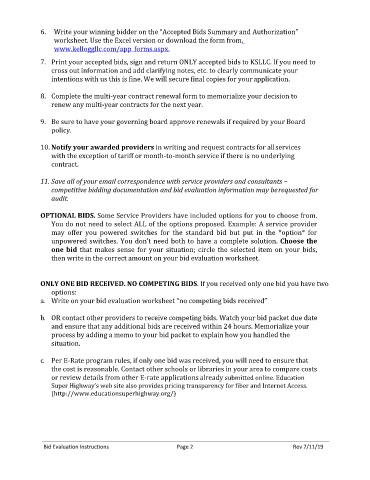Page 165 - E-Rate 2020-21 Workbook
P. 165
6. Write your winning bidder on the “Accepted Bids Summary and Authorization”
worksheet. Use the Excel version or download the form from.
www.kelloggllc.com/app_forms.aspx.
7. Print your accepted bids, sign and return ONLY accepted bids to KSLLC. If you need to
cross out information and add clarifying notes, etc. to clearly communicate your
intentions with us this is fine. We will secure final copies for your application.
8. Complete the multi-year contract renewal form to memorialize your decision to
renew any multi-year contracts for the next year.
9. Be sure to have your governing board approve renewals if required by your Board
policy.
10. Notify your awarded providers in writing and request contracts for all services
with the exception of tariff or month-to-month service if there is no underlying
contract.
11. Save all of your email correspondence with service providers and consultants –
competitive bidding documentation and bid evaluation information may be requested for
audit.
OPTIONAL BIDS. Some Service Providers have included options for you to choose from.
You do not need to select ALL of the options proposed. Example: A service provider
may offer you powered switches for the standard bid but put in the *option* for
unpowered switches. You don’t need both to have a complete solution. Choose the
one bid that makes sense for your situation; circle the selected item on your bids,
then write in the correct amount on your bid evaluation worksheet.
ONLY ONE BID RECEIVED. NO COMPETING BIDS. If you received only one bid you have two
options:
a. Write on your bid evaluation worksheet “no competing bids received”
b. OR contact other providers to receive competing bids. Watch your bid packet due date
and ensure that any additional bids are received within 24 hours. Memorialize your
process by adding a memo to your bid packet to explain how you handled the
situation.
c. Per E-Rate program rules, if only one bid was received, you will need to ensure that
the cost is reasonable. Contact other schools or libraries in your area to compare costs
or review details from other E-rate applications already submitted online. Education
Super Highway’s web site also provides pricing transparency for fiber and Internet Access.
(http://www.educationsuperhighway.org/)
Bid Evaluation Instructions Page 2 Rev 7/11/19