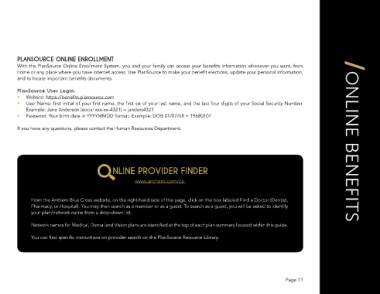Page 11 - Realty One Benefits Guide CA
P. 11
PLANSOURCE ONLINE ENROLLMENT
With the PlanSource Online Enrollment System, you and your family can access your benefits information whenever you want, from
home or any place where you have internet access. Use PlanSource to make your benefit elections, update your personal information,
and to locate important benefits documents.
PlanSource User Login:
• Website: https://benefits.plansource.com
• User Name: first initial of your first name, the first six of your last name, and the last four digits of your Social Security Number.
Example: Jane Anderson (social xxx-xx-4321) = janders4321
• Password: Your birth date in YYYYMMDD format. Example: DOB 01/07/68 = 19680107
If you have any questions, please contact the Human Resources Department. /ONLINE BENEFITS
NLINE PROVIDER FINDER
www.anthem.com/ca
From the Anthem Blue Cross website, on the right-hand side of the page, click on the box labeled Find a Doctor (Dentist,
Pharmacy, or Hospital). You may then search as a member or as a guest. To search as a guest, you will be asked to identify
your plan/network name from a drop-down list.
Network names for Medical, Dental and Vision plans are identified at the top of each plan summary located within this guide.
You can find specific instructions on provider search on the PlanSource Resource Library.
Page 11