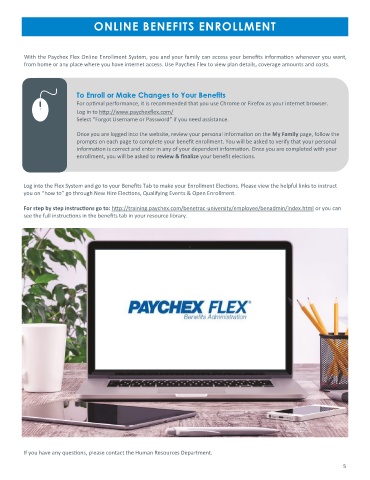Page 5 - Wellbiz Brands Benefit Guide 2020
P. 5
ONLINE BENEFITS ENROLLMENT
With the Paychex Flex Online Enrollment System, you and your family can access your benefits information whenever you want,
from home or any place where you have internet access. Use Paychex Flex to view plan details, coverage amounts and costs.
To Enroll or Make Changes to Your Benefits
For optimal performance, it is recommended that you use Chrome or Firefox as your internet browser.
Log in to http://www.paychexflex.com/
Select “Forgot Username or Password” if you need assistance.
Once you are logged into the website, review your personal information on the My Family page, follow the
prompts on each page to complete your benefit enrollment. You will be asked to verify that your personal
information is correct and enter in any of your dependent information. Once you are completed with your
enrollment, you will be asked to review & finalize your benefit elections.
Log into the Flex System and go to your Benefits Tab to make your Enrollment Elections. Please view the helpful links to instruct
you on “how to” go through New Hire Elections, Qualifying Events & Open Enrollment.
For step by step instructions go to: http://training.paychex.com/benetrac-university/employee/benadmin/index.html or you can
see the full instructions in the benefits tab in your resource library.
If you have any questions, please contact the Human Resources Department.
5