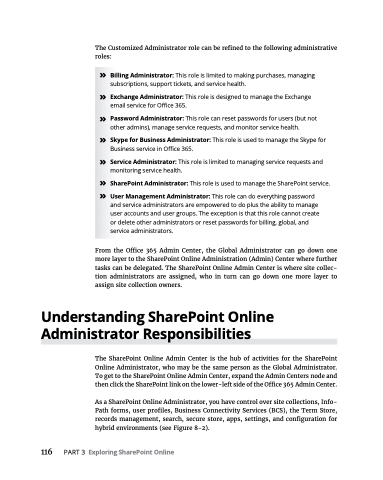Page 132 - MS Office 365 for Dummies 3rd Ed (2019)
P. 132
The Customized Administrator role can be refined to the following administrative roles:
» Billing Administrator: This role is limited to making purchases, managing subscriptions, support tickets, and service health.
» Exchange Administrator: This role is designed to manage the Exchange email service for Office 365.
» Password Administrator: This role can reset passwords for users (but not other admins), manage service requests, and monitor service health.
» Skype for Business Administrator: This role is used to manage the Skype for Business service in Office 365.
» Service Administrator: This role is limited to managing service requests and monitoring service health.
» SharePoint Administrator: This role is used to manage the SharePoint service.
» User Management Administrator: This role can do everything password and service administrators are empowered to do plus the ability to manage user accounts and user groups. The exception is that this role cannot create or delete other administrators or reset passwords for billing, global, and service administrators.
From the Office 365 Admin Center, the Global Administrator can go down one more layer to the SharePoint Online Administration (Admin) Center where further tasks can be delegated. The SharePoint Online Admin Center is where site collec- tion administrators are assigned, who in turn can go down one more layer to assign site collection owners.
Understanding SharePoint Online Administrator Responsibilities
The SharePoint Online Admin Center is the hub of activities for the SharePoint Online Administrator, who may be the same person as the Global Administrator. To get to the SharePoint Online Admin Center, expand the Admin Centers node and then click the SharePoint link on the lower-left side of the Office 365 Admin Center.
As a SharePoint Online Administrator, you have control over site collections, Info- Path forms, user profiles, Business Connectivity Services (BCS), the Term Store, records management, search, secure store, apps, settings, and configuration for hybrid environments (see Figure 8-2).
116 PART3 ExploringSharePointOnline