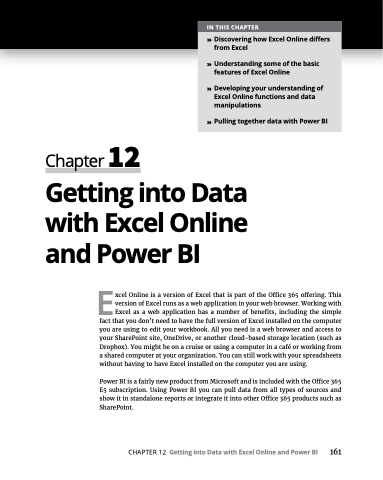Page 177 - MS Office 365 for Dummies 3rd Ed (2019)
P. 177
IN THIS CHAPTER
» Discovering how Excel Online differs from Excel
» Understanding some of the basic features of Excel Online
» Developing your understanding of Excel Online functions and data manipulations
» Pulling together data with Power BI
Chapter 12
Getting into Data with Excel Online and Power BI
Excel Online is a version of Excel that is part of the Office 365 offering. This version of Excel runs as a web application in your web browser. Working with Excel as a web application has a number of benefits, including the simple
fact that you don’t need to have the full version of Excel installed on the computer you are using to edit your workbook. All you need is a web browser and access to your SharePoint site, OneDrive, or another cloud-based storage location (such as Dropbox). You might be on a cruise or using a computer in a café or working from a shared computer at your organization. You can still work with your spreadsheets without having to have Excel installed on the computer you are using.
Power BI is a fairly new product from Microsoft and is included with the Office 365 E5 subscription. Using Power BI you can pull data from all types of sources and show it in standalone reports or integrate it into other Office 365 products such as SharePoint.
CHAPTER12 GettingintoDatawithExcelOnlineandPowerBI 161