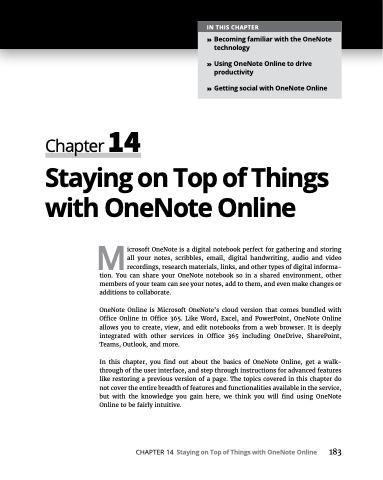Page 199 - MS Office 365 for Dummies 3rd Ed (2019)
P. 199
IN THIS CHAPTER
» Becoming familiar with the OneNote technology
» Using OneNote Online to drive productivity
» Getting social with OneNote Online
Chapter 14
Staying on Top of Things
with OneNote Online
Microsoft OneNote is a digital notebook perfect for gathering and storing all your notes, scribbles, email, digital handwriting, audio and video recordings, research materials, links, and other types of digital informa-
tion. You can share your OneNote notebook so in a shared environment, other members of your team can see your notes, add to them, and even make changes or additions to collaborate.
OneNote Online is Microsoft OneNote’s cloud version that comes bundled with Office Online in Office 365. Like Word, Excel, and PowerPoint, OneNote Online allows you to create, view, and edit notebooks from a web browser. It is deeply integrated with other services in Office 365 including OneDrive, SharePoint, Teams, Outlook, and more.
In this chapter, you find out about the basics of OneNote Online, get a walk- through of the user interface, and step through instructions for advanced features like restoring a previous version of a page. The topics covered in this chapter do not cover the entire breadth of features and functionalities available in the service, but with the knowledge you gain here, we think you will find using OneNote Online to be fairly intuitive.
CHAPTER14 StayingonTopofThingswithOneNoteOnline 183