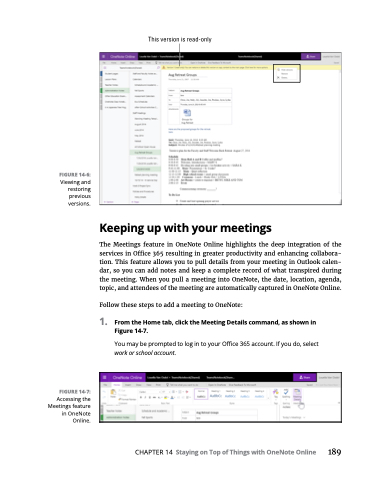Page 205 - MS Office 365 for Dummies 3rd Ed (2019)
P. 205
FIGURE 14-6:
Viewing and restoring previous versions.
FIGURE 14-7:
Accessing the Meetings feature in OneNote Online.
Keeping up with your meetings
The Meetings feature in OneNote Online highlights the deep integration of the services in Office 365 resulting in greater productivity and enhancing collabora- tion. This feature allows you to pull details from your meeting in Outlook calen- dar, so you can add notes and keep a complete record of what transpired during the meeting. When you pull a meeting into OneNote, the date, location, agenda, topic, and attendees of the meeting are automatically captured in OneNote Online.
Follow these steps to add a meeting to OneNote:
1. FromtheHometab,clicktheMeetingDetailscommand,asshownin Figure 14-7.
You may be prompted to log in to your Office 365 account. If you do, select work or school account.
CHAPTER14 StayingonTopofThingswithOneNoteOnline 189