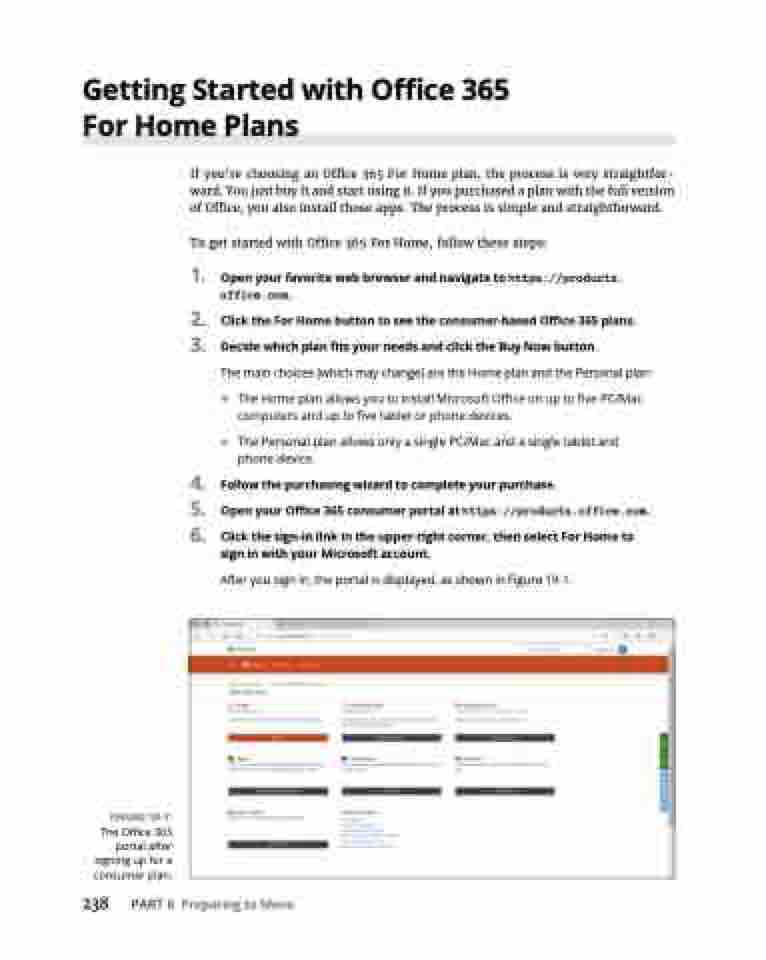Page 254 - MS Office 365 for Dummies 3rd Ed (2019)
P. 254
Getting Started with Office 365 For Home Plans
If you’re choosing an Office 365 For Home plan, the process is very straightfor- ward. You just buy it and start using it. If you purchased a plan with the full version of Office, you also install those apps. The process is simple and straightforward.
To get started with Office 365 For Home, follow these steps:
1. Openyourfavoritewebbrowserandnavigatetohttps://products. office.com.
2. ClicktheForHomebuttontoseetheconsumer-basedOffice365plans.
3. DecidewhichplanfitsyourneedsandclicktheBuyNowbutton.
The main choices (which may change) are the Home plan and the Personal plan:
• The Home plan allows you to install Microsoft Office on up to five PC/Mac computers and up to five tablet or phone devices.
• The Personal plan allows only a single PC/Mac and a single tablet and phone device.
4. Followthepurchasingwizardtocompleteyourpurchase.
5. OpenyourOffice365consumerportalathttps://products.office.com.
6. Clickthesign-inlinkintheupper-rightcorner,thenselectForHometo sign in with your Microsoft account.
After you sign in, the portal is displayed, as shown in Figure 19-1.
FIGURE 19-1:
The Office 365 portal after signing up for a consumer plan.
238 PART6 PreparingtoMove