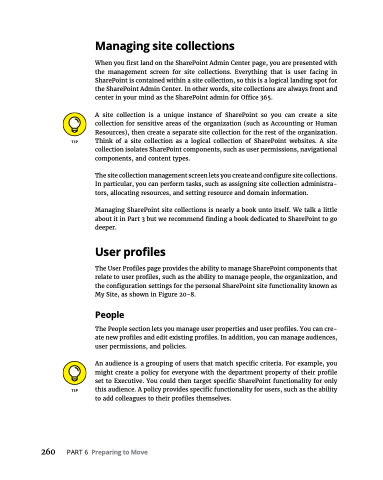Page 276 - MS Office 365 for Dummies 3rd Ed (2019)
P. 276
Managing site collections
When you first land on the SharePoint Admin Center page, you are presented with the management screen for site collections. Everything that is user facing in SharePoint is contained within a site collection, so this is a logical landing spot for the SharePoint Admin Center. In other words, site collections are always front and center in your mind as the SharePoint admin for Office 365.
A site collection is a unique instance of SharePoint so you can create a site collection for sensitive areas of the organization (such as Accounting or Human Resources), then create a separate site collection for the rest of the organization. Think of a site collection as a logical collection of SharePoint websites. A site collection isolates SharePoint components, such as user permissions, navigational components, and content types.
The site collection management screen lets you create and configure site collections. In particular, you can perform tasks, such as assigning site collection administra- tors, allocating resources, and setting resource and domain information.
Managing SharePoint site collections is nearly a book unto itself. We talk a little about it in Part 3 but we recommend finding a book dedicated to SharePoint to go deeper.
User profiles
The User Profiles page provides the ability to manage SharePoint components that relate to user profiles, such as the ability to manage people, the organization, and the configuration settings for the personal SharePoint site functionality known as My Site, as shown in Figure 20-8.
People
The People section lets you manage user properties and user profiles. You can cre- ate new profiles and edit existing profiles. In addition, you can manage audiences, user permissions, and policies.
An audience is a grouping of users that match specific criteria. For example, you might create a policy for everyone with the department property of their profile set to Executive. You could then target specific SharePoint functionality for only this audience. A policy provides specific functionality for users, such as the ability to add colleagues to their profiles themselves.
260 PART6 PreparingtoMove