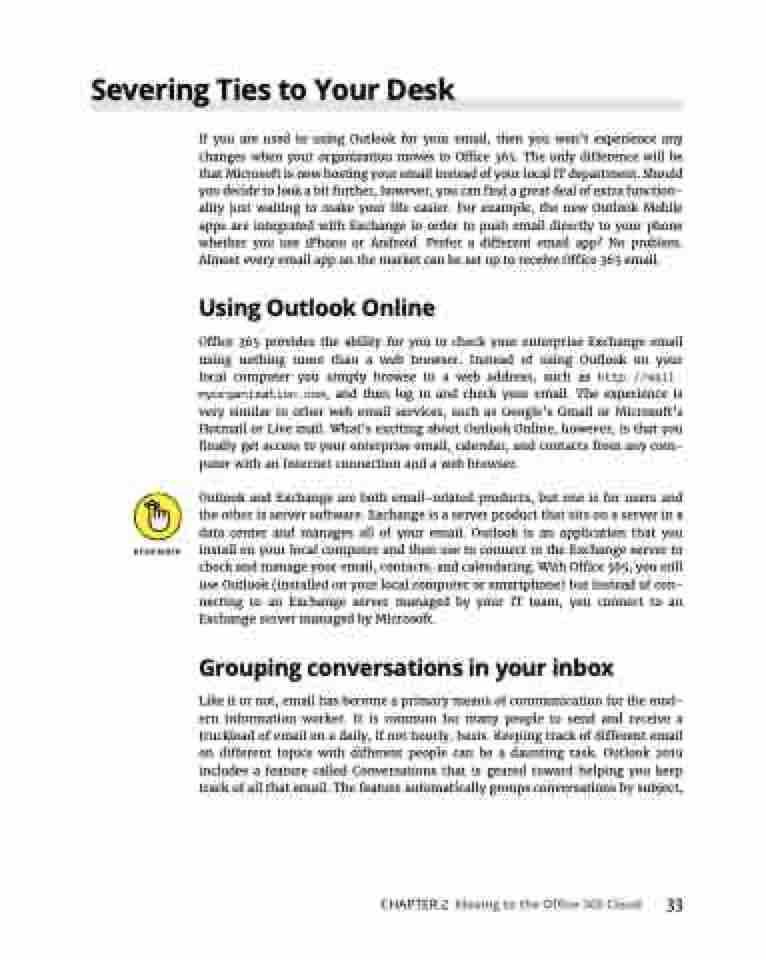Page 49 - MS Office 365 for Dummies 3rd Ed (2019)
P. 49
Severing Ties to Your Desk
If you are used to using Outlook for your email, then you won’t experience any changes when your organization moves to Office 365. The only difference will be that Microsoft is now hosting your email instead of your local IT department. Should you decide to look a bit further, however, you can find a great deal of extra function- ality just waiting to make your life easier. For example, the new Outlook Mobile apps are integrated with Exchange in order to push email directly to your phone whether you use iPhone or Android. Prefer a different email app? No problem. Almost every email app on the market can be set up to receive Office 365 email.
Using Outlook Online
Office 365 provides the ability for you to check your enterprise Exchange email using nothing more than a web browser. Instead of using Outlook on your local computer you simply browse to a web address, such as http://mail. myorganization.com, and then log in and check your email. The experience is very similar to other web email services, such as Google’s Gmail or Microsoft’s Hotmail or Live mail. What’s exciting about Outlook Online, however, is that you finally get access to your enterprise email, calendar, and contacts from any com- puter with an Internet connection and a web browser.
Outlook and Exchange are both email-related products, but one is for users and the other is server software. Exchange is a server product that sits on a server in a data center and manages all of your email. Outlook is an application that you install on your local computer and then use to connect to the Exchange server to check and manage your email, contacts, and calendaring. With Office 365, you still use Outlook (installed on your local computer or smartphone) but instead of con- necting to an Exchange server managed by your IT team, you connect to an Exchange server managed by Microsoft.
Grouping conversations in your inbox
Like it or not, email has become a primary means of communication for the mod- ern information worker. It is common for many people to send and receive a truckload of email on a daily, if not hourly, basis. Keeping track of different email on different topics with different people can be a daunting task. Outlook 2019 includes a feature called Conversations that is geared toward helping you keep track of all that email. The feature automatically groups conversations by subject,
CHAPTER2 MovingtotheOffice365Cloud 33