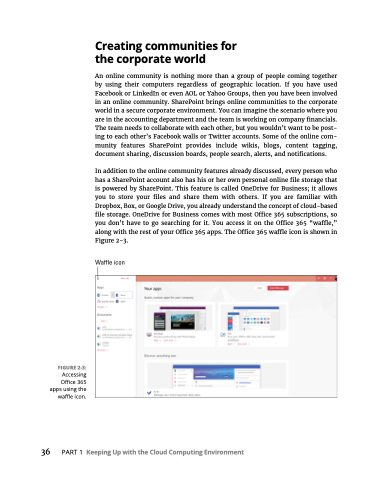Page 52 - MS Office 365 for Dummies 3rd Ed (2019)
P. 52
FIGURE 2-3:
Accessing Office 365 apps using the waffle icon.
Creating communities for the corporate world
An online community is nothing more than a group of people coming together by using their computers regardless of geographic location. If you have used Facebook or LinkedIn or even AOL or Yahoo Groups, then you have been involved in an online community. SharePoint brings online communities to the corporate world in a secure corporate environment. You can imagine the scenario where you are in the accounting department and the team is working on company financials. The team needs to collaborate with each other, but you wouldn’t want to be post- ing to each other’s Facebook walls or Twitter accounts. Some of the online com- munity features SharePoint provides include wikis, blogs, content tagging, document sharing, discussion boards, people search, alerts, and notifications.
In addition to the online community features already discussed, every person who has a SharePoint account also has his or her own personal online file storage that is powered by SharePoint. This feature is called OneDrive for Business; it allows you to store your files and share them with others. If you are familiar with Dropbox, Box, or Google Drive, you already understand the concept of cloud-based file storage. OneDrive for Business comes with most Office 365 subscriptions, so you don’t have to go searching for it. You access it on the Office 365 “waffle,” along with the rest of your Office 365 apps. The Office 365 waffle icon is shown in Figure 2-3.
36 PART1 KeepingUpwiththeCloudComputingEnvironment