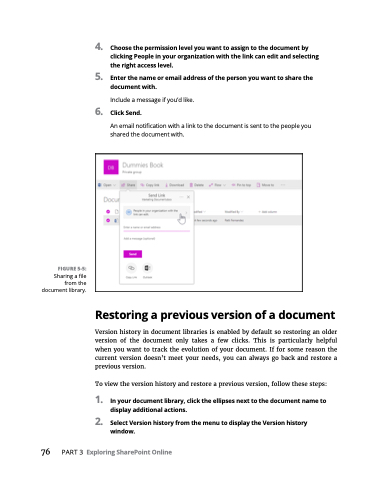Page 92 - MS Office 365 for Dummies 3rd Ed (2019)
P. 92
FIGURE 5-5:
Sharing a file from the document library.
4. Choosethepermissionlevelyouwanttoassigntothedocumentby clicking People in your organization with the link can edit and selecting the right access level.
5. Enterthenameoremailaddressofthepersonyouwanttosharethe document with.
Include a message if you’d like.
6. ClickSend.
An email notification with a link to the document is sent to the people you
shared the document with.
Restoring a previous version of a document
Version history in document libraries is enabled by default so restoring an older version of the document only takes a few clicks. This is particularly helpful when you want to track the evolution of your document. If for some reason the current version doesn’t meet your needs, you can always go back and restore a previous version.
To view the version history and restore a previous version, follow these steps:
1. Inyourdocumentlibrary,clicktheellipsesnexttothedocumentnameto display additional actions.
2. SelectVersionhistoryfromthemenutodisplaytheVersionhistory window.
76 PART3 ExploringSharePointOnline