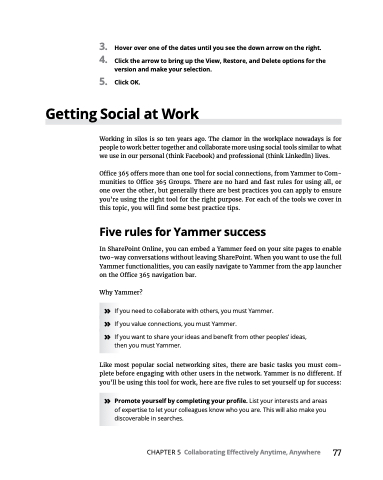Page 93 - MS Office 365 for Dummies 3rd Ed (2019)
P. 93
3. Hoveroveroneofthedatesuntilyouseethedownarrowontheright. 4. ClickthearrowtobringuptheView,Restore,andDeleteoptionsforthe
version and make your selection. 5. ClickOK.
Getting Social at Work
Working in silos is so ten years ago. The clamor in the workplace nowadays is for people to work better together and collaborate more using social tools similar to what we use in our personal (think Facebook) and professional (think LinkedIn) lives.
Office 365 offers more than one tool for social connections, from Yammer to Com- munities to Office 365 Groups. There are no hard and fast rules for using all, or one over the other, but generally there are best practices you can apply to ensure you’re using the right tool for the right purpose. For each of the tools we cover in this topic, you will find some best practice tips.
Five rules for Yammer success
In SharePoint Online, you can embed a Yammer feed on your site pages to enable two-way conversations without leaving SharePoint. When you want to use the full Yammer functionalities, you can easily navigate to Yammer from the app launcher on the Office 365 navigation bar.
Why Yammer?
» If you need to collaborate with others, you must Yammer.
» If you value connections, you must Yammer.
» If you want to share your ideas and benefit from other peoples’ ideas, then you must Yammer.
Like most popular social networking sites, there are basic tasks you must com- plete before engaging with other users in the network. Yammer is no different. If you’ll be using this tool for work, here are five rules to set yourself up for success:
» Promote yourself by completing your profile. List your interests and areas of expertise to let your colleagues know who you are. This will also make you discoverable in searches.
CHAPTER 5 Collaborating Effectively Anytime, Anywhere 77