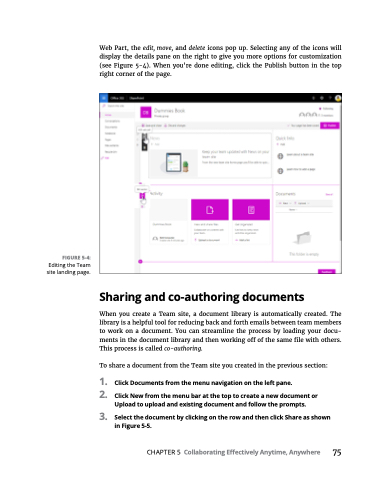Page 91 - MS Office 365 for Dummies 3rd Ed (2019)
P. 91
FIGURE 5-4:
Editing the Team site landing page.
Web Part, the edit, move, and delete icons pop up. Selecting any of the icons will display the details pane on the right to give you more options for customization (see Figure 5-4). When you’re done editing, click the Publish button in the top right corner of the page.
Sharing and co-authoring documents
When you create a Team site, a document library is automatically created. The library is a helpful tool for reducing back and forth emails between team members to work on a document. You can streamline the process by loading your docu- ments in the document library and then working off of the same file with others. This process is called co-authoring.
To share a document from the Team site you created in the previous section:
1. ClickDocumentsfromthemenunavigationontheleftpane.
2. ClickNewfromthemenubaratthetoptocreateanewdocumentor
Upload to upload and existing document and follow the prompts.
3. SelectthedocumentbyclickingontherowandthenclickShareasshown in Figure 5-5.
CHAPTER 5 Collaborating Effectively Anytime, Anywhere 75