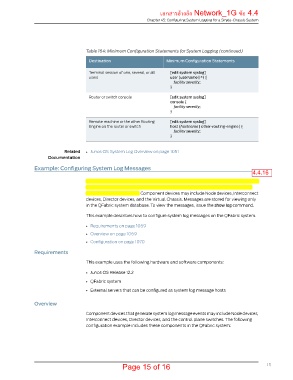Page 336 - เอกสารตรวจรับระบบ dr site
P. 336
เอกสารอ้างอิง Network_1G ข้อ 4.4
Chapter 45: Configuring System Logging for a Single-Chassis System
Table 164: Minimum Configuration Statements for System Logging (continued)
Destination Minimum Configuration Statements
Terminal session of one, several, or all [edit system syslog]
users user (username | *) {
facility severity;
}
Router or switch console [edit system syslog]
console {
facility severity;
}
Remote machine or the other Routing [edit system syslog]
Engine on the router or switch host (hostname | other-routing-engine) {
facility severity;
}
Related • Junos OS System Log Overview on page 1051
Documentation
Example: Configuring System Log Messages
4.4.16
The QFabric system monitors events that occur on its component devices and distributes
system log messages about those events to all external system log message servers
(hosts) that are configured. Component devices may include Node devices, Interconnect
devices, Director devices, and the Virtual Chassis. Messages are stored for viewing only
in the QFabric system database. To view the messages, issue the show log command.
This example describes how to configure system log messages on the QFabric system.
• Requirements on page 1069
• Overview on page 1069
• Configuration on page 1070
Requirements
This example uses the following hardware and software components:
• Junos OS Release 12.2
• QFabric system
• External servers that can be configured as system log message hosts
Overview
Component devices that generate system log message events may include Node devices,
Interconnect devices, Director devices, and the control plane switches. The following
configuration example includes these components in the QFabric system:
Page 15 of 16 15