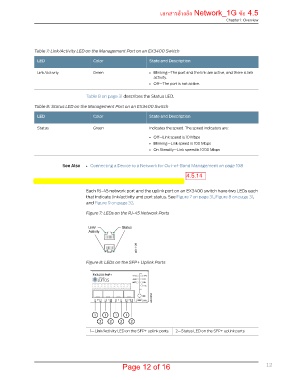Page 349 - เอกสารตรวจรับระบบ dr site
P. 349
เอกสารอ้างอิง Network_1G ข้อ 4.5
Chapter 1: Overview
Table 7: Link/Activity LED on the Management Port on an EX3400 Switch
LED Color State and Description
Link/Activity Green • Blinking—The port and the link are active, and there is link
activity.
• Off—The port is not active.
Table 8 on page 31 describes the Status LED.
Table 8: Status LED on the Management Port on an EX3400 Switch
LED Color State and Description
Status Green Indicates the speed. The speed indicators are:
• Off—Link speed is 10 Mbps
• Blinking—Link speed is 100 Mbps
• On Steadily—Link speed is 1000 Mbps
See Also • Connecting a Device to a Network for Out-of-Band Management on page 108
4.5.14
RJ-45 Network Port and Uplink Port LEDs in EX3400 Switches
Each RJ-45 network port and the uplink port on an EX3400 switch have two LEDs each
that indicate link/activity and port status. See Figure 7 on page 31, Figure 8 on page 31,
and Figure 9 on page 32.
Figure 7: LEDs on the RJ-45 Network Ports
Link/ Status
Activity
g041128
Figure 8: LEDs on the SFP+ Uplink Ports
1— Link/Activity LED on the SFP+ uplink ports 2—Status LED on the SFP+ uplink ports
Page 12 of 16 12