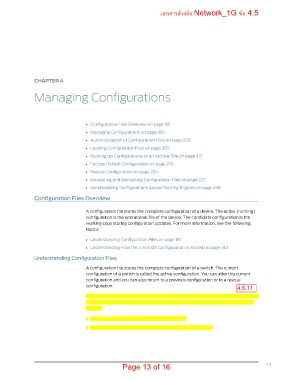Page 350 - เอกสารตรวจรับระบบ dr site
P. 350
เอกสารอ้างอิง Network_1G ข้อ 4.5
CHAPTER 4
Managing Configurations
• Configuration Files Overview on page 181
• Managing Configurations on page 183
• Autoinstallation of Configuration Files on page 200
• Loading Configuration Files on page 205
• Backing Up Configurations to an Archive Site on page 217
• Factory Default Configuration on page 219
• Rescue Configuration on page 224
• Encrypting and Decrypting Configuration Files on page 227
• Synchronizing Configurations Across Routing Engines on page 238
Configuration Files Overview
A configuration file stores the complete configuration of a device. The active (running)
configuration is the operational file of the device. The candidate configuration is the
working copy storing configuration updates. For more information, see the following
topics:
• Understanding Configuration Files on page 181
• Understanding How the Junos OS Configuration Is Stored on page 182
Understanding Configuration Files
A configuration file stores the complete configuration of a switch. The current
configuration of a switch is called the active configuration. You can alter this current
configuration and you can also return to a previous configuration or to a rescue
configuration.
4.5.11
Juniper Networks Junos OS saves the 50 most recently committed configuration files on
a switch so that you can return to a previous configuration. The configuration files are
named:
• juniper.conf.gz—The current active configuration.
• juniper.conf.1.gz to juniper.conf.49.gz—Rollback configurations.
Page 13 of 16 13