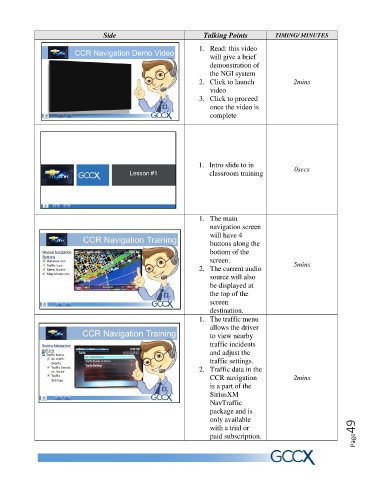Page 49 - Change suggested
P. 49
Side Talking Points TIMING/ MINUTES
1. Read: this video
will give a brief
demonstration of
the NGI system
2. Click to launch 2mins
video
3. Click to proceed
once the video is
complete
1. Intro slide to in 0secs
classroom training
1. The main
navigation screen
will have 4
buttons along the
bottom of the
screen.
2. The current audio 5mins
source will also
be displayed at
the top of the
screen
destination.
1. The traffic menu
allows the driver
to view nearby
traffic incidents
and adjust the
traffic settings.
2. Traffic data in the
CCR navigation 2mins
is a part of the
SiriusXM
NavTraffic
package and is
only available
with a trial or
paid subscription. Page49