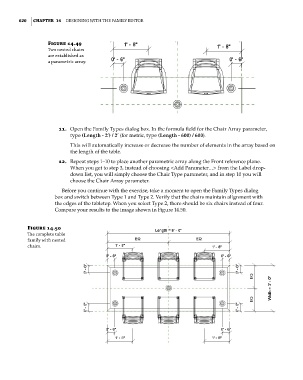Page 654 - Divyank Tyagi
P. 654
620 | ChaptEr 14 Designing with the Family eDitor
Figure 14.49
two nested chairs
are established as
a parametric array.
11. Open the Family Types dialog box. In the formula field for the Chair Array parameter,
type (Length - 2’) / 2’ (for metric, type (Length - 600) / 600).
This will automatically increase or decrease the number of elements in the array based on
the length of the table.
12. Repeat steps 1–10 to place another parametric array along the Front reference plane.
When you get to step 3, instead of choosing <Add Parameter…> from the Label drop-
down list, you will simply choose the Chair Type parameter, and in step 10 you will
choose the Chair Array parameter.
Before you continue with the exercise, take a moment to open the Family Types dialog
box and switch between Type 1 and Type 2. Verify that the chairs maintain alignment with
the edges of the tabletop. When you select Type 2, there should be six chairs instead of four.
Compare your results to the image shown in Figure 14.50.
Figure 14.50
The complete table
family with nested
chairs.
c14.indd 620 5/3/2014 11:29:21 AM