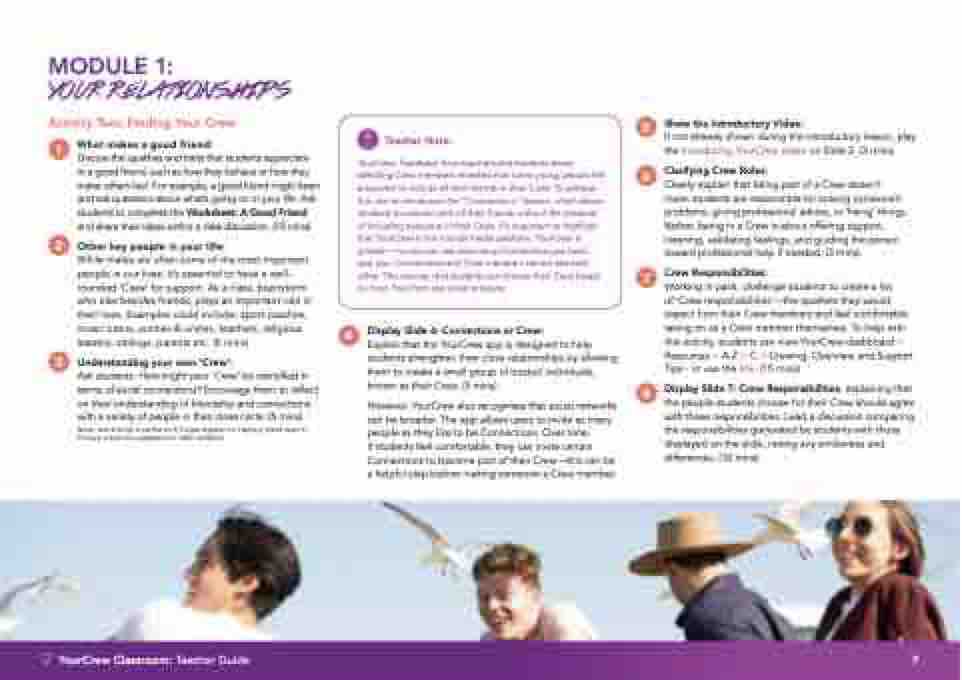Page 7 - YourCrew Demo
P. 7
MODULE 1:
YOUR RELATIONSHIPS
Activity Two: Finding Your Crew
1
What makes a good friend:
Discuss the qualities and traits that students appreciate
in a good friend, such as how they behave or how they
make others feel. For example, a good friend might listen
and ask questions about what’s going on in your life. Ask
students to complete the Worksheet: A Good Friend
and share their ideas within a class discussion. (15 mins)
2
3
Other key people in your life:
While mates are often some of the most important
people in our lives, it’s essential to have a well-
rounded ‘Crew’ for support. As a class, brainstorm
who else besides friends, plays an important role in
their lives. Examples could include: sport coaches,
music tutors, aunties & uncles, teachers, religious
leaders, siblings, parents etc. (5 mins)
Understanding your own ‘Crew’:
Ask students: How might your ‘Crew’ be identified in
terms of social connections? Encourage them to reflect
on their understanding of friendship and connections
with a variety of people in their close circle. (5 mins)
Note: this activity is similar to 5-Finger-Support or Helping Hand used in
Primary school but adapted for older students.
YourCrew Classroom: Teacher Guide
3
5
4
Teacher Note:
YourCrew: Feedback from teachers and students about
selecting Crew members revealed that some young people felt
pressured to include all their friends in their Crew. To address
this, we’ve introduced the “Connections” feature, which allows
students to connect with all their friends without the pressure
of including everyone in their Crew. It’s important to highlight
that YourCrew is not a social media platform. YourCrew is
private— no one can see how many Connections you have,
and your Connections and Crew members cannot see each
other. This ensures that students can choose their Crew based
on trust, free from any social pressure.
Display Slide 6: Connections or Crew:
Explain that the YourCrew app is designed to help
students strengthen their close relationships by allowing
them to create a small group of trusted individuals,
known as their Crew. (5 mins)
However, YourCrew also recognises that social networks
can be broader. The app allows users to invite as many
people as they like to be Connections. Over time,
if students feel comfortable, they can invite certain
Connections to become part of their Crew—this can be
a helpful step before making someone a Crew member.
5
6
7
8
Show the Introductory Video:
If not already shown during the introductory lesson, play
the Introducing YourCrew video on Slide 2. (3 mins)
Clarifying Crew Roles:
Clearly explain that being part of a Crew doesn’t
mean students are responsible for solving someone’s
problems, giving professional advice, or ‘fixing’ things.
Rather, being in a Crew is about offering support,
listening, validating feelings, and guiding the person
toward professional help if needed. (3 mins)
Crew Responsibilities:
Working in pairs, challenge students to create a list
of ‘Crew responsibilities’—the qualities they would
expect from their Crew members and feel comfortable
taking on as a Crew member themselves. To help with
this activity, students can view YourCrew dashboard >
Resources > A-Z > C > Crewing: Overview and Support
Tips - or use the link. (15 mins)
Display Slide 7: Crew Responsibilities, explaining that
the people students choose for their Crew should agree
with these responsibilities. Lead a discussion comparing
the responsibilities generated by students with those
displayed on the slide, noting any similarities and
differences. (10 mins)
7