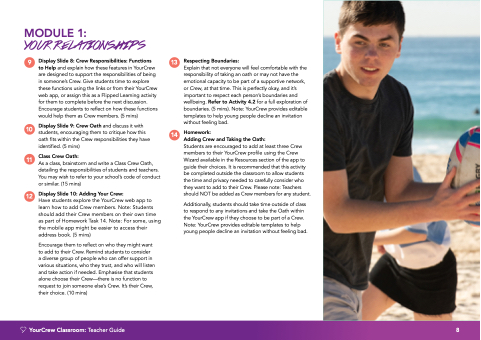Page 8 - YourCrew Demo
P. 8
MODULE 1:
YOUR RELATIONSHIPS
9
2
10
11
12
Display Slide 8: Crew Responsibilities: Functions
to Help and explain how these features in YourCrew
are designed to support the responsibilities of being
in someone’s Crew. Give students time to explore
these functions using the links or from their YourCrew
web app, or assign this as a Flipped Learning activity
for them to complete before the next discussion.
Encourage students to reflect on how these functions
would help them as Crew members. (5 mins)
Display Slide 9: Crew Oath and discuss it with
students, encouraging them to critique how this
oath fits within the Crew responsibilities they have
identified. (5 mins)
Class Crew Oath:
As a class, brainstorm and write a Class Crew Oath,
detailing the responsibilities of students and teachers.
You may wish to refer to your school’s code of conduct
or similar. (15 mins)
Display Slide 10: Adding Your Crew:
Have students explore the YourCrew web app to
learn how to add Crew members. Note: Students
should add their Crew members on their own time
as part of Homework Task 14. Note: For some, using
the mobile app might be easier to access their
address book. (5 mins)
Encourage them to reflect on who they might want
to add to their Crew. Remind students to consider
a diverse group of people who can offer support in
various situations, who they trust, and who will listen
and take action if needed. Emphasise that students
alone choose their Crew—there is no function to
request to join someone else’s Crew. It’s their Crew,
their choice. (10 mins)
YourCrew Classroom: Teacher Guide
13
14
14
Respecting Boundaries:
Explain that not everyone will feel comfortable with the
responsibility of taking an oath or may not have the
emotional capacity to be part of a supportive network,
or Crew, at that time. This is perfectly okay, and it’s
important to respect each person’s boundaries and
wellbeing. Refer to Activity 4.2 for a full exploration of
boundaries. (5 mins). Note: YourCrew provides editable
templates to help young people decline an invitation
without feeling bad.
Homework:
Adding Crew and Taking the Oath:
Students are encouraged to add at least three Crew
members to their YourCrew profile using the Crew
Wizard available in the Resources section of the app to
guide their choices. It is recommended that this activity
be completed outside the classroom to allow students
the time and privacy needed to carefully consider who
they want to add to their Crew. Please note: Teachers
should NOT be added as Crew members for any student.
Additionally, students should take time outside of class
to respond to any invitations and take the Oath within
the YourCrew app if they choose to be part of a Crew.
Note: YourCrew provides editable templates to help
young people decline an invitation without feeling bad.
8