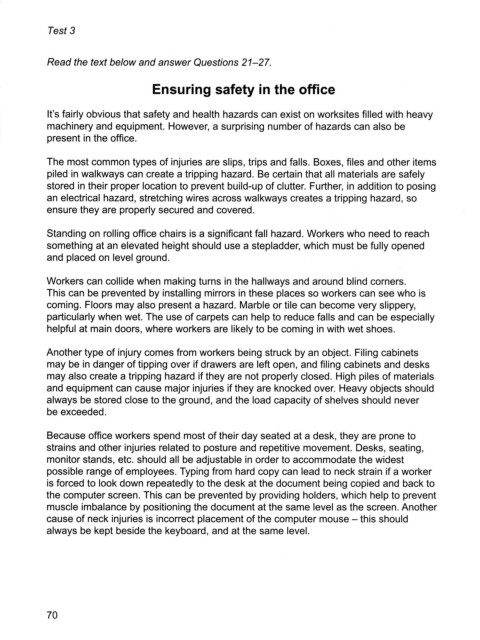Page 365 - Cam General 15-16-17-18-19
P. 365
Test 3
Read the text below and answer Questions 21-27.
Ensuring safety in the office
It’s fairly obvious that safety and health hazards can exist on worksites filled with heavy
machine叩 and equipment. However, a surprising number of hazards can also be
present in the office.
The most common types of injuries a「e slips, trips and falls. Boxes, files and other items
piled in walkways can create a tripping hazard. Be certain that all materials are safely
stored in their prope「 location to prevent build-up of clutter. Further, in addition to posing
an electrical haza时, st「etching wires across walkways C「eates a tripping hazard, so
ensure they are p「operly secu「ed and covered.
Standing on rolling office chairs is a significant fall haza「d. Workers who need to 「each
something at an elevated height should use a stepladder, which must be fully opened
and placed on level ground.
Workers can collide when making turns in the hallways and around blind corners.
This can be p「evented by installing mirrors in these places so workers can see who is
coming. Floors may also present a hazard. Marble O「 tile can become ve叩 slippe叩,
particula「ly when wet. The use of carpets can help to reduce falls and can be especially
helpful at main doors, where workers are likely to be coming in with wet shoes.
Another type of i时U叩 comes from wo「kers being struck by an o同ect. Filing cabinets
may be in danger of tipping over if drawers are left open, and filing cabinets and desks
may also create a tripping hazard if they are not p「operly closed. High piles of materials
and equipment can cause major injuries if they are knocked over. Heavy objects should
always be stored close to the ground, and the load capacity of shelves shm』Id never
be exceeded.
Because office workers spend most of their day seated at a desk, they are p「one to
st「ains and other inju「ies related to postu「e and repetitive movement. Desks, seating,
monitor stands, etc. should all be adjustable in order to accommodate the widest
possible range of employees. Typing from hard copy can lead to neck strain if a worker
is forced to look down repeatedly to the desk at the document being copied and back to
the computer screen. This can be prevented by providing holders, which help to prevent
muscle imbalance by positioning the document at the same level as the screen. Another
cause of neck inju「ies is incorrect placement of the computer mouse - this should
always be kept beside the keyboard, and at the same level.
70