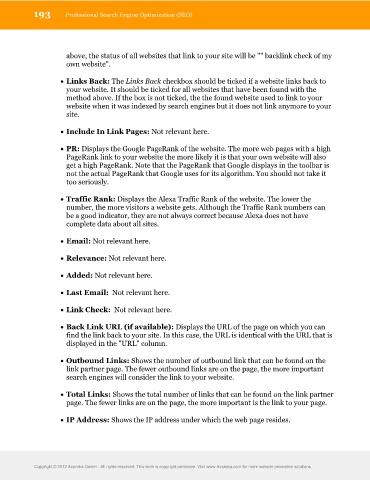Page 194 - Professional Search Engine Optimization (SEO)
P. 194
193 Professional Search Engine Optimization (SEO)
above, the status of all websites that link to your site will be "" backlink check of my
own website".
· Links Back: The Links Back checkbox should be ticked if a website links back to
your website. It should be ticked for all websites that have been found with the
method above. If the box is not ticked, the the found website used to link to your
website when it was indexed by search engines but it does not link anymore to your
site.
· Include In Link Pages: Not relevant here.
· PR: Displays the Google PageRank of the website. The more web pages with a high
PageRank link to your website the more likely it is that your own website will also
get a high PageRank. Note that the PageRank that Google displays in the toolbar is
not the actual PageRank that Google uses for its algorithm. You should not take it
too seriously.
· Traffic Rank: Displays the Alexa Traffic Rank of the website. The lower the
number, the more visitors a website gets. Although the Traffic Rank numbers can
be a good indicator, they are not always correct because Alexa does not have
complete data about all sites.
· Email: Not relevant here.
· Relevance: Not relevant here.
· Added: Not relevant here.
· Last Email: Not relevant here.
· Link Check: Not relevant here.
· Back Link URL (if available): Displays the URL of the page on which you can
find the link back to your site. In this case, the URL is identical with the URL that is
displayed in the "URL" column.
· Outbound Links: Shows the number of outbound link that can be found on the
link partner page. The fewer outbound links are on the page, the more important
search engines will consider the link to your website.
· Total Links: Shows the total number of links that can be found on the link partner
page. The fewer links are on the page, the more important is the link to your page.
· IP Address: Shows the IP address under which the web page resides.
Copyright © 2012 Axandra GmbH - All rights reserved. This work is copyright protected. Visit www.Axandra.com for more website promotion solutions.