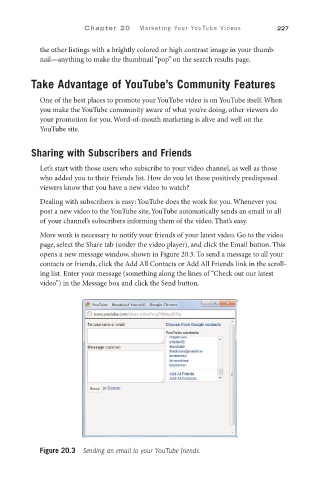Page 248 - SKU-000506274_TEXT.indd
P. 248
C h a p t e r 2 0 Marketing Your YouTube Videos 227
the other listings with a brightly colored or high contrast image in your thumb-
nail—anything to make the thumbnail “pop” on the search results page.
Take Advantage of YouTube’s Community Features
One of the best places to promote your YouTube video is on YouTube itself. When
you make the YouTube community aware of what you’re doing, other viewers do
your promotion for you. Word-of-mouth marketing is alive and well on the
YouTube site.
Sharing with Subscribers and Friends
Let’s start with those users who subscribe to your video channel, as well as those
who added you to their Friends list. How do you let these positively predisposed
viewers know that you have a new video to watch?
Dealing with subscribers is easy: YouTube does the work for you. Whenever you
post a new video to the YouTube site, YouTube automatically sends an email to all
of your channel’s subscribers informing them of the video. That’s easy.
More work is necessary to notify your friends of your latest video. Go to the video
page, select the Share tab (under the video player), and click the Email button. This
opens a new message window, shown in Figure 20.3. To send a message to all your
contacts or friends, click the Add All Contacts or Add All Friends link in the scroll-
ing list. Enter your message (something along the lines of “Check out our latest
video”) in the Message box and click the Send button.
Figure 20.3 Sending an email to your YouTube friends.