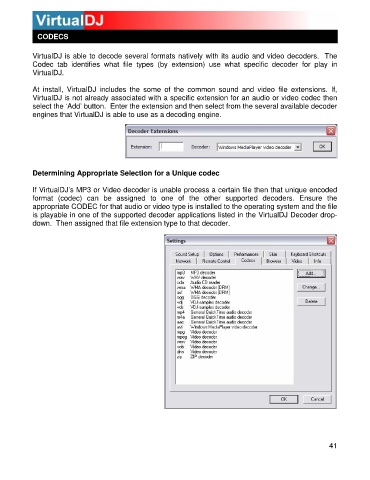Page 41 - s
P. 41
CODECS
VirtualDJ is able to decode several formats natively with its audio and video decoders. The
Codec tab identifies what file types (by extension) use what specific decoder for play in
VirtualDJ.
At install, VirtualDJ includes the some of the common sound and video file extensions. If,
VirtualDJ is not already associated with a specific extension for an audio or video codec then
select the ‘Add’ button. Enter the extension and then select from the several available decoder
engines that VirtualDJ is able to use as a decoding engine.
Determining Appropriate Selection for a Unique codec
If VirtualDJ’s MP3 or Video decoder is unable process a certain file then that unique encoded
format (codec) can be assigned to one of th e other supported decoders. Ensure the
appropriate CODEC for that audio or video type is installed to the operating system and the file
is playable in one of the supported decoder applications listed in the VirtualDJ Decoder drop-
down. Then assigned that file extension type to that decoder.
41