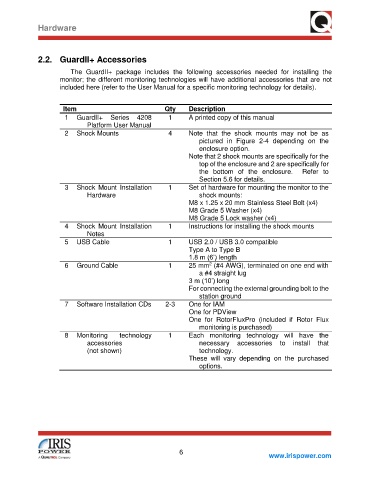Page 12 - GuardII+ Series 4208 Platform User Manual
P. 12
Hardware
2.2. GuardII+ Accessories
The GuardII+ package includes the following accessories needed for installing the
monitor; the different monitoring technologies will have additional accessories that are not
included here (refer to the User Manual for a specific monitoring technology for details).
Item Qty Description
1 GuardII+ Series 4208 1 A printed copy of this manual
Platform User Manual
2 Shock Mounts 4 Note that the shock mounts may not be as
pictured in Figure 2-4 depending on the
enclosure option.
Note that 2 shock mounts are specifically for the
top of the enclosure and 2 are specifically for
the bottom of the enclosure. Refer to
Section 5.6 for details.
3 Shock Mount Installation 1 Set of hardware for mounting the monitor to the
Hardware shock mounts:
M8 x 1.25 x 20 mm Stainless Steel Bolt (x4)
M8 Grade 5 Washer (x4)
M8 Grade 5 Lock washer (x4)
4 Shock Mount Installation 1 Instructions for installing the shock mounts
Notes
5 USB Cable 1 USB 2.0 / USB 3.0 compatible
Type A to Type B
1.8 m (6’) length
2
6 Ground Cable 1 25 mm (#4 AWG), terminated on one end with
a #4 straight lug
3 m (10’) long
For connecting the external grounding bolt to the
station ground
7 Software Installation CDs 2-3 One for IAM
One for PDView
One for RotorFluxPro (included if Rotor Flux
monitoring is purchased)
8 Monitoring technology 1 Each monitoring technology will have the
accessories necessary accessories to install that
(not shown) technology.
These will vary depending on the purchased
options.
6
www.irispower.com