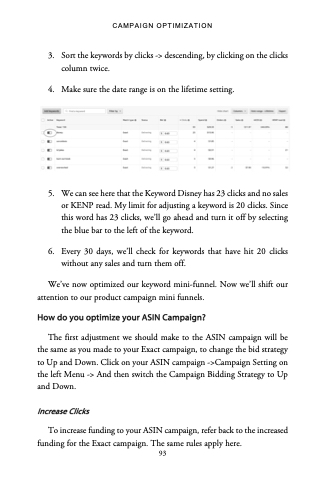Page 101 - Book Funnels & Amazon Ads
P. 101
CAMPAIGN OPTIMIZATION
3. Sort the keywords by clicks -> descending, by clicking on the clicks
column twice.
4. Make sure the date range is on the lifetime setting.
5. We can see here that the Keyword Disney has 23 clicks and no sales
or KENP read. My limit for adjusting a keyword is 20 clicks. Since
this word has 23 clicks, we’ll go ahead and turn it off by selecting
the blue bar to the left of the keyword.
6. Every 30 days, we’ll check for keywords that have hit 20 clicks
without any sales and turn them off.
We’ve now optimized our keyword mini-funnel. Now we’ll shift our attention to our product campaign mini funnels.
How do you optimize your ASIN Campaign?
The first adjustment we should make to the ASIN campaign will be the same as you made to your Exact campaign, to change the bid strategy to Up and Down. Click on your ASIN campaign ->Campaign Setting on the left Menu -> And then switch the Campaign Bidding Strategy to Up and Down.
Increase Clicks
To increase funding to your ASIN campaign, refer back to the increased
funding for the Exact campaign. The same rules apply here.
93