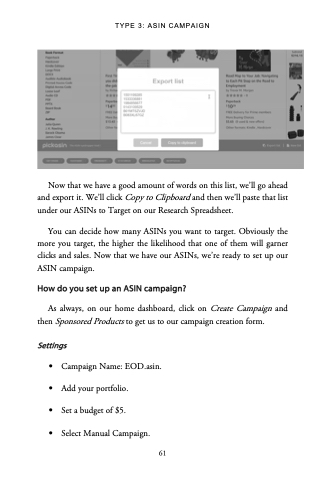Page 69 - Book Funnels & Amazon Ads
P. 69
TYPE 3: ASIN CAMPAIGN
Now that we have a good amount of words on this list, we’ll go ahead and export it. We’ll click Copy to Clipboard and then we’ll paste that list under our ASINs to Target on our Research Spreadsheet.
You can decide how many ASINs you want to target. Obviously the more you target, the higher the likelihood that one of them will garner clicks and sales. Now that we have our ASINs, we’re ready to set up our ASIN campaign.
How do you set up an ASIN campaign?
As always, on our home dashboard, click on Create Campaign and then Sponsored Products to get us to our campaign creation form.
Settings
• Campaign Name: EOD.asin.
• Add your portfolio.
• Set a budget of $5.
• Select Manual Campaign.
61