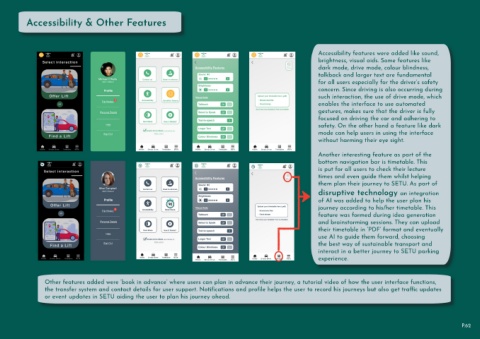Page 62 - Process Book A3_Giacomo Grech
P. 62
Accessibility & Other Features
Accessibility features were added like sound,
brightness, visual aids. Some features like
dark mode, drive mode, colour blindness,
talkback and larger text are fundamental
for all users especially for the driver’s safety
concern. Since driving is also occurring during
such interaction, the use of drive mode, which
enables the interface to use automated
gestures, makes sure that the driver is fully
focused on driving the car and adhering to
safety. On the other hand a feature like dark
mode can help users in using the interface
without harming their eye sight.
Another interesting feature as part of the
bottom navigation bar is timetable. This
is put for all users to check their lecture
times and even guide them whilst helping
them plan their journey to SETU. As part of
disruptive technology an integration
of AI was added to help the user plan his
journey according to his/her timetable. This
feature was formed during idea generation
and brainstorming sessions. They can upload
their timetable in ‘PDF’ format and eventually
use AI to guide them forward, choosing
the best way of sustainable transport and
interact in a better journey to SETU parking
experience.
Other features added were ‘book in advance’ where users can plan in advance their journey, a tutorial video of how the user interface functions,
the transfer system and contact details for user support. Notifications and profile helps the user to record his journeys but also get traffic updates
or event updates in SETU aiding the user to plan his journey ahead.
P.62