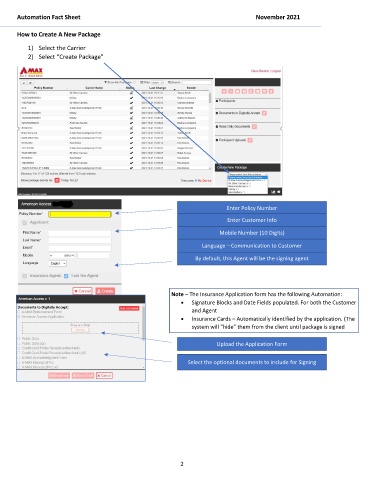Page 3 - OneSpan Book
P. 3
Automation Fact Sheet November 2021
How to Create A New Package
1) Select the Carrier
2) Select “Create Package”
Enter Policy Number
Enter Customer Info
Mobile Number (10 Digits)
Language – Communication to Customer
By default, this Agent will be the signing agent
Note – The Insurance Application form has the following Automation:
• Signature Blocks and Date Fields populated. For both the Customer
and Agent
• Insurance Cards – Automatically identified by the application. (The
system will “hide” them from the client until package is signed
Upload the Application Form
Select the optional documents to include for Signing
2