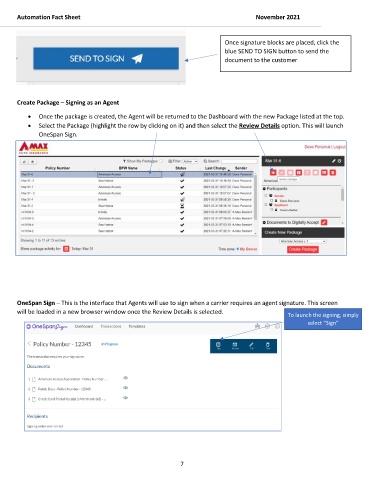Page 8 - OneSpan Book
P. 8
Automation Fact Sheet November 2021
Once signature blocks are placed, click the
blue SEND TO SIGN button to send the
document to the customer
Create Package – Signing as an Agent
• Once the package is created, the Agent will be returned to the Dashboard with the new Package listed at the top.
• Select the Package (highlight the row by clicking on it) and then select the Review Details option. This will launch
OneSpan Sign.
OneSpan Sign – This is the interface that Agents will use to sign when a carrier requires an agent signature. This screen
will be loaded in a new browser window once the Review Details is selected.
To launch the signing, simply
select “Sign”
7