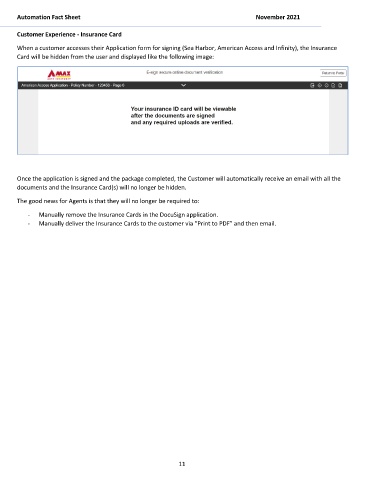Page 12 - OneSpan Book
P. 12
Automation Fact Sheet November 2021
Customer Experience - Insurance Card
When a customer accesses their Application form for signing (Sea Harbor, American Access and Infinity), the Insurance
Card will be hidden from the user and displayed like the following image:
Once the application is signed and the package completed, the Customer will automatically receive an email with all the
documents and the Insurance Card(s) will no longer be hidden.
The good news for Agents is that they will no longer be required to:
- Manually remove the Insurance Cards in the DocuSign application.
- Manually deliver the Insurance Cards to the customer via “Print to PDF” and then email.
11