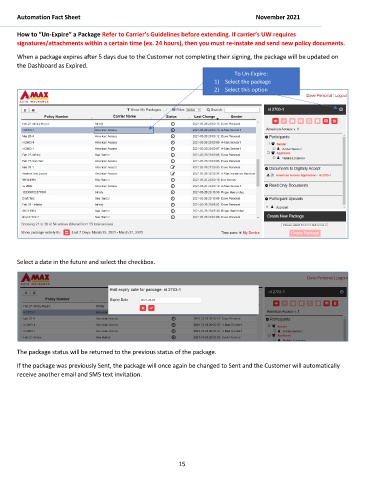Page 16 - OneSpan Book
P. 16
Automation Fact Sheet November 2021
How to “Un-Expire” a Package Refer to Carrier’s Guidelines before extending. If carrier’s UW requires
signatures/attachments within a certain time (ex. 24 hours), then you must re-instate and send new policy documents.
When a package expires after 5 days due to the Customer not completing their signing, the package will be updated on
the Dashboard as Expired.
To Un-Expire:
1) Select the package
2) Select this option
Select a date in the future and select the checkbox.
The package status will be returned to the previous status of the package.
If the package was previously Sent, the package will once again be changed to Sent and the Customer will automatically
receive another email and SMS text invitation.
15