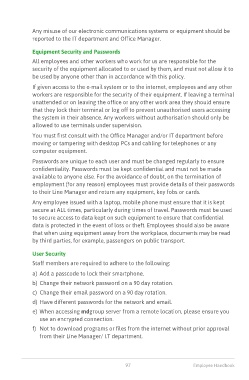Page 97 - Employee Handbook
P. 97
Any misuse of our electronic communications systems or equipment should be
reported to the IT department and Office Manager.
Equipment Security and Passwords
All employees and other workers who work for us are responsible for the
security of the equipment allocated to or used by them, and must not allow it to
be used by anyone other than in accordance with this policy.
If given access to the e-mail system or to the internet, employees and any other
workers are responsible for the security of their equipment. If leaving a terminal
unattended or on leaving the office or any other work area they should ensure
that they lock their terminal or log off to prevent unauthorised users accessing
the system in their absence. Any workers without authorisation should only be
allowed to use terminals under supervision.
You must first consult with the Office Manager and/or IT department before
moving or tampering with desktop PCs and cabling for telephones or any
computer equipment.
Passwords are unique to each user and must be changed regularly to ensure
confidentiality. Passwords must be kept confidential and must not be made
available to anyone else. For the avoidance of doubt, on the termination of
employment (for any reason) employees must provide details of their passwords
to their Line Manager and return any equipment, key fobs or cards.
Any employee issued with a laptop, mobile phone must ensure that it is kept
secure at ALL times, particularly during times of travel. Passwords must be used
to secure access to data kept on such equipment to ensure that confidential
data is protected in the event of loss or theft. Employees should also be aware
that when using equipment away from the workplace, documents may be read
by third parties, for example, passengers on public transport.
User Security
Staff members are required to adhere to the following:
a) Add a passcode to lock their smartphone.
b) Change their network password on a 90 day rotation.
c) Change their email password on a 90 day rotation.
d) Have different passwords for the network and email.
e) When accessing mdgroup server from a remote location, please ensure you
use an encrypted connection.
f) Not to download programs or files from the internet without prior approval
from their Line Manager/ I.T department.
97 Employee Handbook