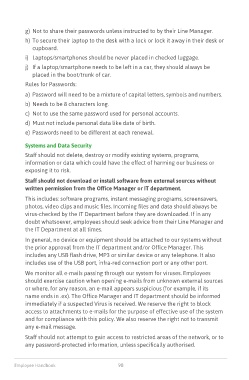Page 98 - Employee Handbook
P. 98
g) Not to share their passwords unless instructed to by their Line Manager.
h) To secure their laptop to the desk with a lock or lock it away in their desk or
cupboard.
i) Laptops/smartphones should be never placed in checked luggage.
j) If a laptop/smartphone needs to be left in a car, they should always be
placed in the boot/trunk of car.
Rules for Passwords:
a) Password will need to be a mixture of capital letters, symbols and numbers.
b) Needs to be 8 characters long.
c) Not to use the same password used for personal accounts.
d) Must not include personal data like date of birth.
e) Passwords need to be different at each renewal.
Systems and Data Security
Staff should not delete, destroy or modify existing systems, programs,
information or data which could have the effect of harming our business or
exposing it to risk.
Staff should not download or install software from external sources without
written permission from the Office Manager or IT department.
This includes: software programs, instant messaging programs, screensavers,
photos, video clips and music files. Incoming files and data should always be
virus-checked by the IT Department before they are downloaded. If in any
doubt whatsoever, employees should seek advice from their Line Manager and
the IT Department at all times.
In general, no device or equipment should be attached to our systems without
the prior approval from the IT department and/or Office Manager. This
includes any USB flash drive, MP3 or similar device or any telephone. It also
includes use of the USB port, infra-red connection port or any other port.
We monitor all e-mails passing through our system for viruses. Employees
should exercise caution when opening e-mails from unknown external sources
or where, for any reason, an e-mail appears suspicious (for example, if its
name ends in .ex). The Office Manager and IT department should be informed
immediately if a suspected Virus is received. We reserve the right to block
access to attachments to e-mails for the purpose of effective use of the system
and for compliance with this policy. We also reserve the right not to transmit
any e-mail message.
Staff should not attempt to gain access to restricted areas of the network, or to
any password-protected information, unless specifically authorised.
Employee Handbook 98