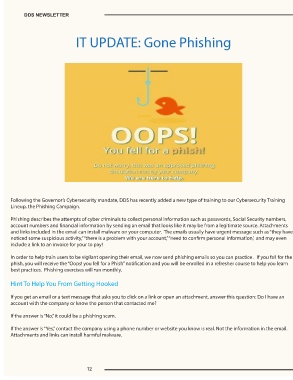Page 12 - The DDS Scoop August 2020
P. 12
DDS NEWSLETTER
IT UPDATE: Gone Phishing
Following the Governor’s Cybersecurity mandate, DDS has recently added a new type of training to our Cybersecurity Training
Lineup, the Phishing Campaign.
Phishing describes the attempts of cyber criminals to collect personal information such as passwords, Social Security numbers,
account numbers and financial information by sending an email that looks like it may be from a legitimate source. Attachments
and links included in the email can install malware on your computer. The emails usually have urgent message such as “they have
noticed some suspicious activity,”“there is a problem with your account,”“need to confirm personal information,’ and may even
include a link to an invoice for your to pay!
In order to help train users to be vigilant opening their email, we now send phishing emails so you can practice . If you fall for the
phish, you will receive the “Oops! you fell for a Phish” notification and you will be enrolled in a refresher course to help you learn
best practices. Phishing exercises will run monthly.
Hint To Help You From Getting Hooked
If you get an email or a text message that asks you to click on a link or open an attachment, answer this question: Do I have an
account with the company or know the person that contacted me?
If the answer is “No,” it could be a phishing scam.
If the answer is “Yes,” contact the company using a phone number or website you know is real. Not the information in the email.
Attachments and links can install harmful malware.
12