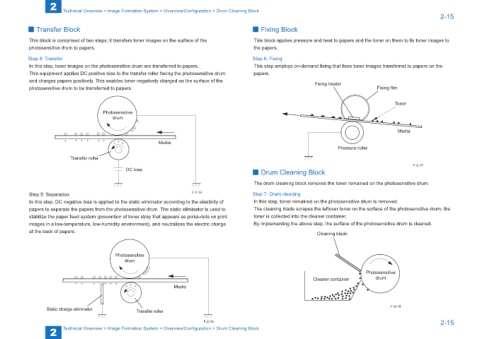Page 14 - MF3010Series Service Manual (Rev.0) (1)-017-045 (1)
P. 14
2 Technical Overview > Image Formation System > Overview/Configuration > Drum Cleaning Block
2-15
■ Transfer Block ■ Fixing Block
This block is comprised of two steps; it transfers toner images on the surface of the This block applies pressure and heat to papers and the toner on them to fix toner images to
photosensitive drum to papers. the papers.
Step 4: Transfer Step 6: Fixing
In this step, toner images on the photosensitive drum are transferred to papers. This step employs on-demand fixing that fixes toner images transferred to papers on the
This equipment applies DC positive bias to the transfer roller facing the photosensitive drum papers.
and charges papers positively. This enables toner negatively charged on the surface of the Fixing heater
photosensitive drum to be transferred to papers. Fixing film
Toner
Photosensitive
drum
Media
Media
Pressure roller
Transfer roller
F-2-17
DC bias
■ Drum Cleaning Block
The drum cleaning block removes the toner remained on the photosensitive drum.
Step 5: Separation F-2-15 Step 7: Drum cleaning
In this step, DC negative bias is applied to the static eliminator according to the elasticity of In this step, toner remained on the photosensitive drum is removed.
papers to separate the papers from the photosensitive drum. The static eliminator is used to The cleaning blade scrapes the leftover toner on the surface of the photosensitive drum; the
stabilize the paper feed system (prevention of toner stray that appears as polka-dots on print toner is collected into the cleaner container.
images in a low-temperature, low-humidity environment), and neutralizes the electric charge By implementing the above step, the surface of the photosensitive drum is cleaned.
at the back of papers.
Cleaning blade
Photosensitive
drum
Photosensitive
Cleaner container drum
Media
F-2-18
Static charge eliminator Transfer roller
F-2-16 2-15
2 Technical Overview > Image Formation System > Overview/Configuration > Drum Cleaning Block