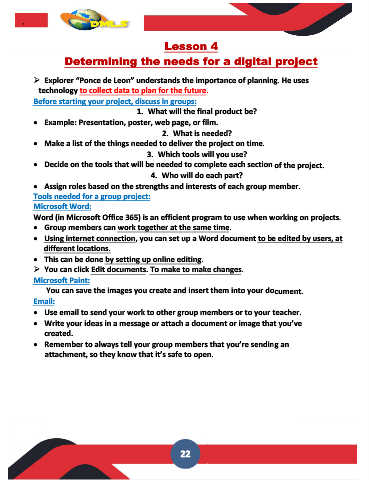Page 22 - Prim 5 - 2nd Term - 2024-2_Neat
P. 22
`
Lesson 4
Determining the needs for a digital project
➢ Explorer “Ponce de Leon” understands the importance of planning. He uses
technology to collect data to plan for the future.
Before starting your project, discuss in groups:
1. What will the final product be?
• Example: Presentation, poster, web page, or film.
2. What is needed?
• Make a list of the things needed to deliver the project on time.
3. Which tools will you use?
• Decide on the tools that will be needed to complete each section of the project.
4. Who will do each part?
• Assign roles based on the strengths and interests of each group member.
Tools needed for a group project:
Microsoft Word:
Word (in Microsoft Office 365) is an efficient program to use when working on projects.
• Group members can work together at the same time.
• Using internet connection, you can set up a Word document to be edited by users, at
different locations.
• This can be done by setting up online editing.
➢ You can click Edit documents. To make to make changes.
Microsoft Paint:
You can save the images you create and insert them into your document.
Email:
• Use email to send your work to other group members or to your teacher.
• Write your ideas in a message or attach a document or image that you’ve
created.
• Remember to always tell your group members that you’re sending an
attachment, so they know that it’s safe to open.
22