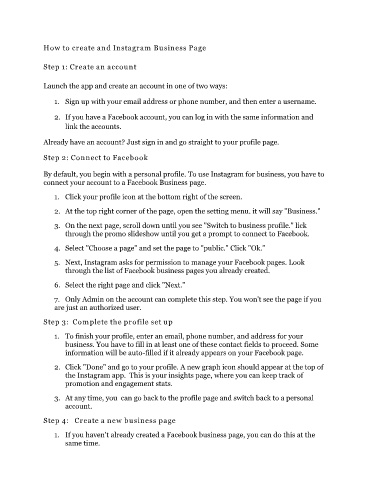Page 208 - New Agent Binder
P. 208
How to create and Instagram Business Page
Step 1: Create an account
Launch the app and create an account in one of two ways:
1. Sign up with your email address or phone number, and then enter a username.
2. If you have a Facebook account, you can log in with the same information and
link the accounts.
Already have an account? Just sign in and go straight to your profile page.
Step 2: Connect to Facebook
By default, you begin with a personal profile. To use Instagram for business, you have to
connect your account to a Facebook Business page.
1. Click your profile icon at the bottom right of the screen.
2. At the top right corner of the page, open the setting menu. it will say "Business."
3. On the next page, scroll down until you see "Switch to business profile." lick
through the promo slideshow until you get a prompt to connect to Facebook.
4. Select "Choose a page" and set the page to "public." Click "Ok."
5. Next, Instagram asks for permission to manage your Facebook pages. Look
through the list of Facebook business pages you already created.
6. Select the right page and click "Next."
7. Only Admin on the account can complete this step. You won't see the page if you
are just an authorized user.
Step 3: Complete the profile set up
1. To finish your profile, enter an email, phone number, and address for your
business. You have to fill in at least one of these contact fields to proceed. Some
information will be auto-filled if it already appears on your Facebook page.
2. Click "Done" and go to your profile. A new graph icon should appear at the top of
the Instagram app. This is your insights page, where you can keep track of
promotion and engagement stats.
3. At any time, you can go back to the profile page and switch back to a personal
account.
Step 4: Create a new business page
1. If you haven't already created a Facebook business page, you can do this at the
same time.