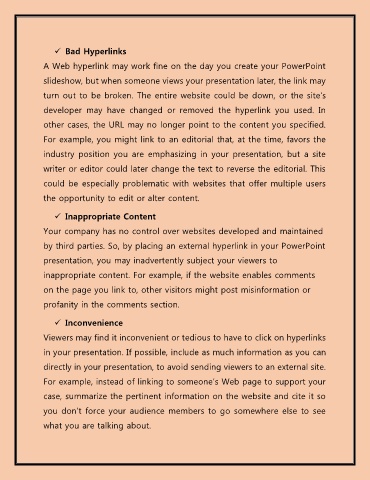Page 15 - WWW Assignment-ICT256
P. 15
Bad Hyperlinks
A Web hyperlink may work fine on the day you create your PowerPoint
slideshow, but when someone views your presentation later, the link may
turn out to be broken. The entire website could be down, or the site’s
developer may have changed or removed the hyperlink you used. In
other cases, the URL may no longer point to the content you specified.
For example, you might link to an editorial that, at the time, favors the
industry position you are emphasizing in your presentation, but a site
writer or editor could later change the text to reverse the editorial. This
could be especially problematic with websites that offer multiple users
the opportunity to edit or alter content.
Inappropriate Content
Your company has no control over websites developed and maintained
by third parties. So, by placing an external hyperlink in your PowerPoint
presentation, you may inadvertently subject your viewers to
inappropriate content. For example, if the website enables comments
on the page you link to, other visitors might post misinformation or
profanity in the comments section.
Inconvenience
Viewers may find it inconvenient or tedious to have to click on hyperlinks
in your presentation. If possible, include as much information as you can
directly in your presentation, to avoid sending viewers to an external site.
For example, instead of linking to someone’s Web page to support your
case, summarize the pertinent information on the website and cite it so
you don't force your audience members to go somewhere else to see
what you are talking about.