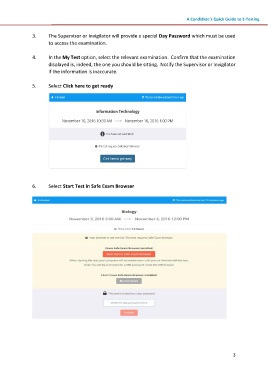Page 7 - E-TESTING MANUAL - Updated.docx
P. 7
A Candidate’s Quick Guide to E-Testing
3. The Supervisor or Invigilator will provide a special Day Password which must be used
to access the examination.
4. In the My Test option, select the relevant examination. Confirm that the examination
displayed is, indeed, the one you should be sitting. Notify the Supervisor or Invigilator
if the information is inaccurate.
5. Select Click here to get ready
6. Select Start Test in Safe Exam Browser
3