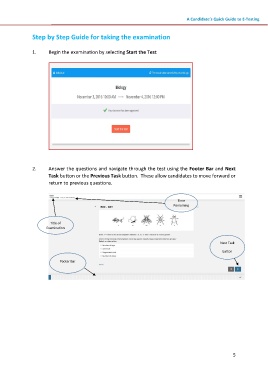Page 9 - E-TESTING MANUAL - Updated.docx
P. 9
A Candidate’s Quick Guide to E-Testing
Step by Step Guide for taking the examination
1. Begin the examination by selecting Start the Test
2. Answer the questions and navigate through the test using the Footer Bar and Next
Task button or the Previous Task button. These allow candidates to move forward or
return to previous questions.
Time
Remaining
Title of Next Task
Examination button
Footer Bar
5