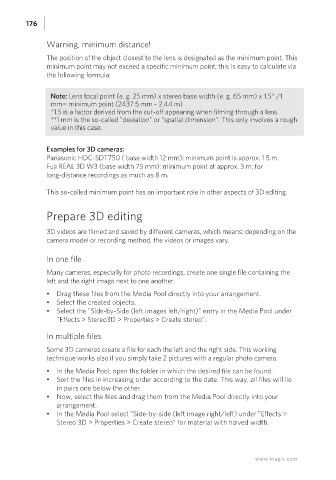Page 176 - Manual_Movie Edit Pro 2021_EN_Neat
P. 176
176
Warning, minimum distance!
The position of the object closest to the lens is designated as the minimum point. This
minimum point may not exceed a specific minimum point; this is easy to calculate via
the following formula:
Note: Lens focal point (e. g. 25 mm) x stereo base width (e. g. 65 mm) x 1.5* /1
mm= minimum point (2437.5 mm ~ 2.44 m)
*1.5 is a factor derived from the cut-off appearing when filming through a lens.
**1 mm is the so-called "deviation" or "spatial dimension". This only involves a rough
value in this case.
Examples for 3D cameras:
Panasonic HDC-SDT750 ( base width 12 mm): minimum point is approx. 1.5 m.
Fuji REAL 3D W3 (base width 75 mm): minimum point at approx. 3 m; for
long-distance recordings as much as 8 m.
This so-called minimum point has an important role in other aspects of 3D editing.
Prepare 3D editing
3D videos are filmed and saved by different cameras, which means: depending on the
camera model or recording method, the videos or images vary.
In one file
Many cameras, especially for photo recordings, create one single file containing the
left and the right image next to one another.
• Drag these files from the Media Pool directly into your arrangement.
• Select the created objects.
• Select the "Side-by-Side (left images left/right)" entry in the Media Pool under
"Effects > Stereo3D > Properties > Create stereo".
In multiple files
Some 3D cameras create a file for each the left and the right side. This working
technique works also if you simply take 2 pictures with a regular photo camera.
• In the Media Pool, open the folder in which the desired file can be found.
• Sort the files in increasing order according to the date. This way, all files will lie
in pairs one below the other.
• Now, select the files and drag them from the Media Pool directly into your
arrangement.
• In the Media Pool select "Side-by-side (left image right/left) under "Effects >
Stereo 3D > Properties > Create stereo" for material with halved width.
www.magix.com