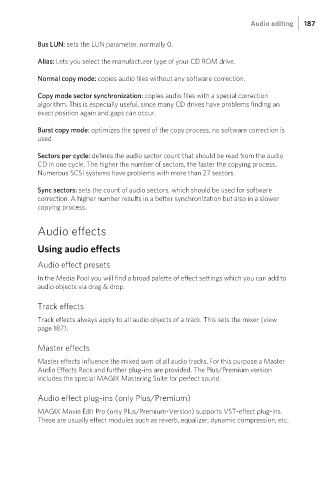Page 187 - Manual_Movie Edit Pro 2021_EN_Neat
P. 187
Audio editing 187
Bus LUN: sets the LUN parameter, normally 0.
Alias: Lets you select the manufacturer type of your CD ROM drive.
Normal copy mode: copies audio files without any software correction.
Copy mode sector synchronization: copies audio files with a special correction
algorithm. This is especially useful, since many CD drives have problems finding an
exact position again and gaps can occur.
Burst copy mode: optimizes the speed of the copy process, no software correction is
used.
Sectors per cycle: defines the audio sector count that should be read from the audio
CD in one cycle. The higher the number of sectors, the faster the copying process.
Numerous SCSI systems have problems with more than 27 sectors.
Sync sectors: sets the count of audio sectors, which should be used for software
correction. A higher number results in a better synchronization but also in a slower
copying process.
Audio effects
Using audio effects
Audio effect presets
In the Media Pool you will find a broad palette of effect settings which you can add to
audio objects via drag & drop.
Track effects
Track effects always apply to all audio objects of a track. This sets the mixer (view
page 187).
Master effects
Master effects influence the mixed sum of all audio tracks. For this purpose a Master
Audio Effects Rack and further plug-ins are provided. The Plus/Premium version
includes the special MAGIX Mastering Suite for perfect sound.
Audio effect plug-ins (only Plus/Premium)
MAGIX Movie Edit Pro (only Plus/Premium-Version) supports VST-effect plug-ins.
These are usually effect modules such as reverb, equalizer, dynamic compression, etc.