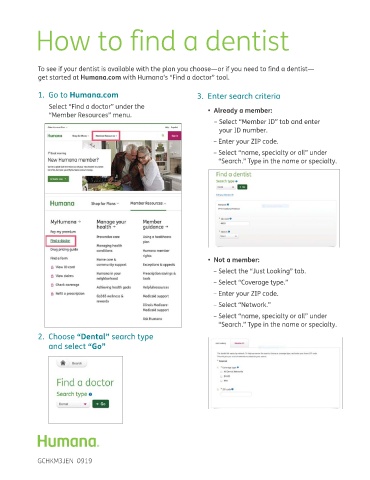Page 12 - VO 2021 Employee Benefits_No Notices
P. 12
How to find a dentist
To see if your dentist is available with the plan you choose—or if you need to find a dentist—
get started at Humana.com with Humana’s “Find a doctor” tool.
1. Go to Humana.com 3. Enter search criteria
Select “Find a doctor” under the • Already a member:
“Member Resources” menu.
– Select “Member ID” tab and enter
your ID number.
– Enter your ZIP code.
– Select “name, specialty or all” under
“Search.” Type in the name or specialty.
• Not a member:
– Select the “Just Looking” tab.
– Select “Coverage type.”
– Enter your ZIP code.
– Select “Network.”
– Select “name, specialty or all” under
“Search.” Type in the name or specialty.
2. Choose “Dental” search type
and select “Go”
GCHKM3JEN 0919